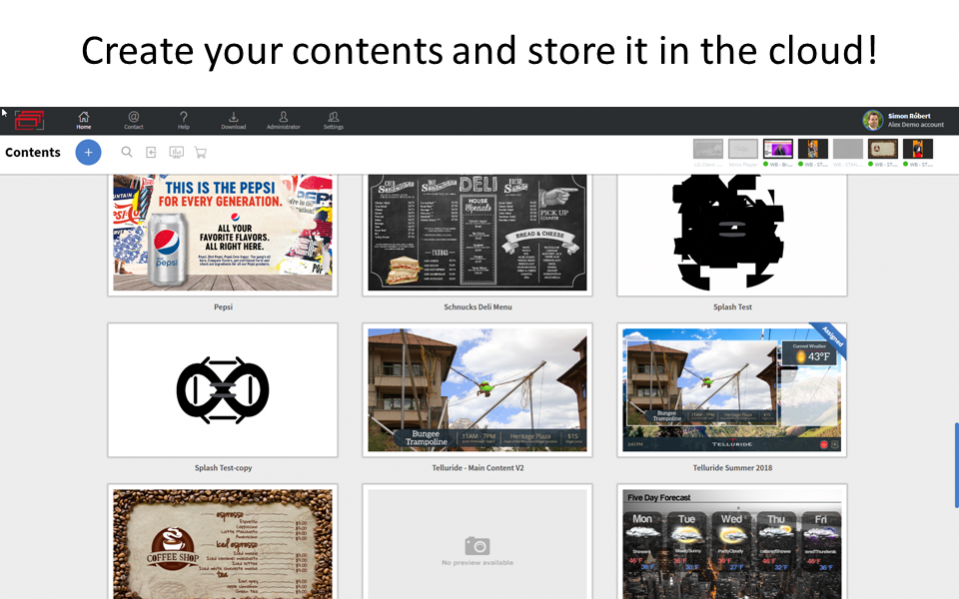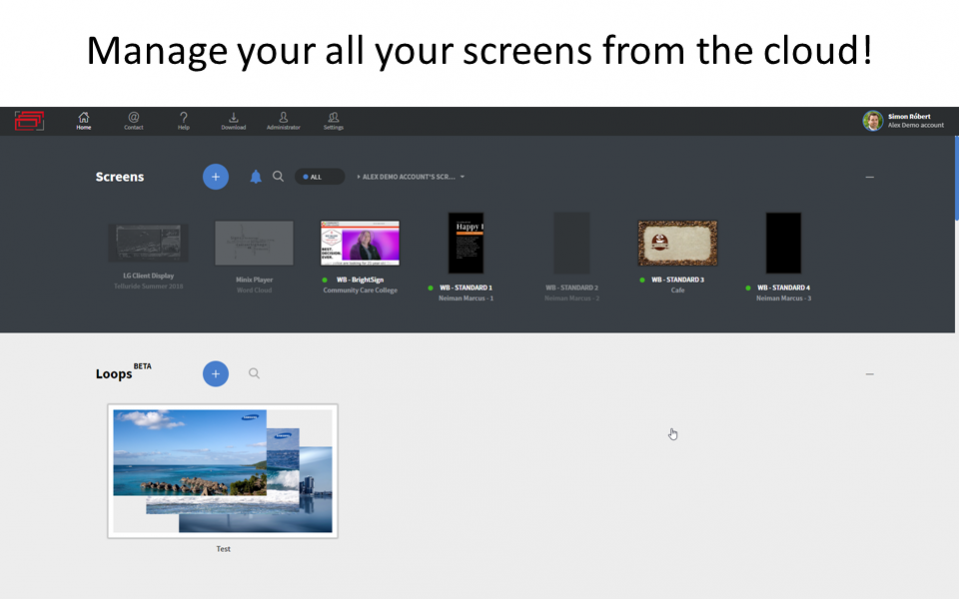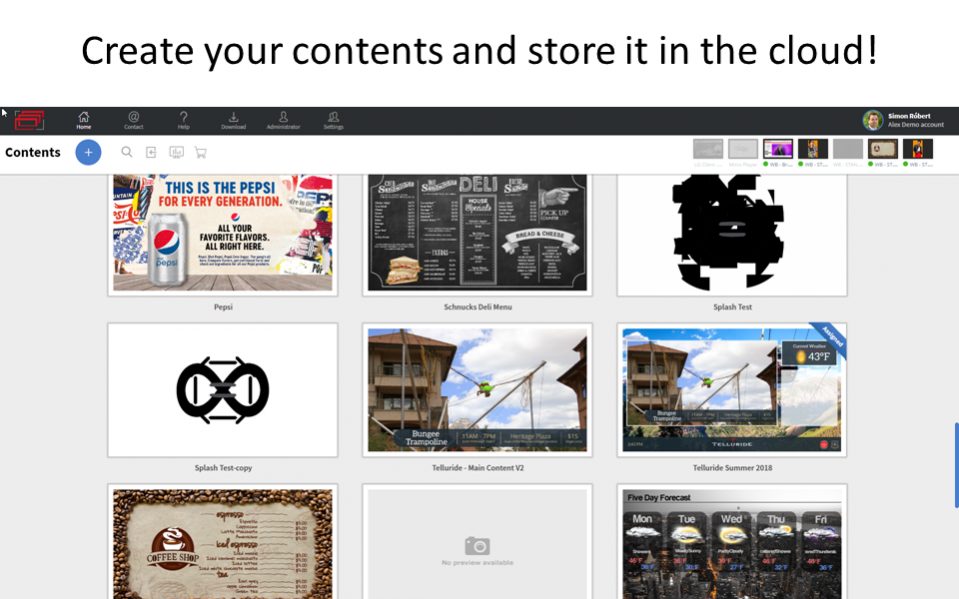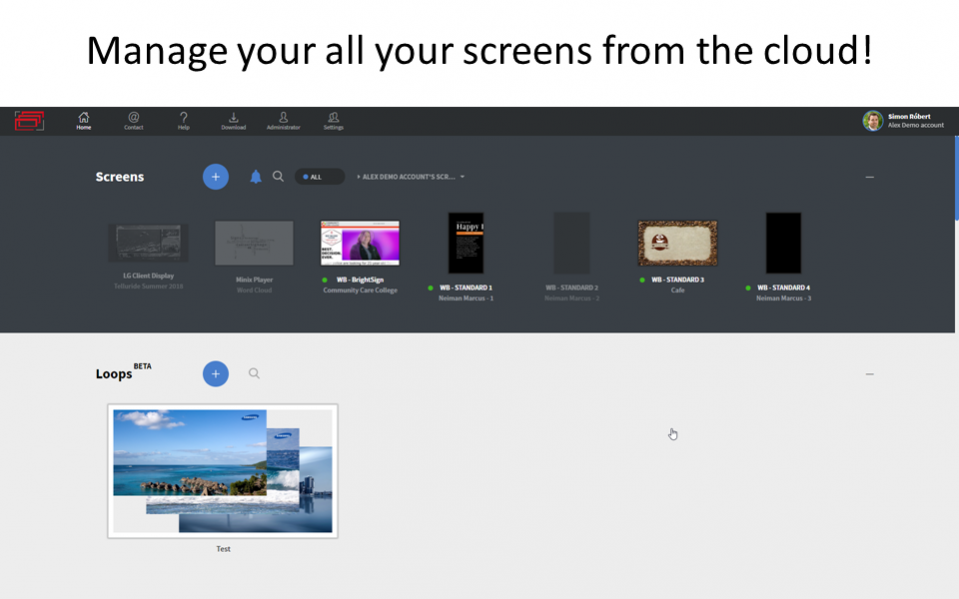Wallboard.info Digital Signage 2.19.10.30
Free Version
Publisher Description
What is Wallboard Digital Signage?
Wallboard Digital Signage is a cloud based Content Management System used for player / screen management, content creation, and content scheduling.
Digital Signage is one of the fastest growing technologies for businesses all around the world that utilizes modern display technology to develop effective and powerful communication to audiences. On top of making your signage dynamic and eye catching, it also helps shorten the time to rapidly deploy effective messaging and reducing costs of traditional paper/physical signs.
The Wallboard portal will require a user license and login. After logging into your portal, you can start installing screens of all sizes (including TVs and Android tablets) in your business, and utilize Wallboard to assign dynamic content to those screens. You can also create the content centrally on our website (www.wallboard.info) and then assign that content through the web quickly and easily. The screens can be installed in any number of stores and locations.
What is Wallboard Digital Signage application?
The Wallboard Digital Signage application allows comprehensive and remote control of the content of TV screens, digital displays and tablets from a computer. We do NOT recommend installing the app on your mobile phone as mobile devices’ direct control becomes restricted / limited via their own keyboard from the Wallboard portal. We recommend that you download the app to an Android stick or tablet specifically utilized for this purpose. On mobile phones we recommend the installation only for test purposes by experienced users. If you downloaded and installed the application by mistake you can find the description of the uninstall process here:
https://www.youtube.com/watch?v=YH4DhbqeAxI
Application Features
- Have access to all of your screens, content, and schedules in an intuitive interface.
- Allow unlimited users to utilize your portal, enabling a collaborative Content Management System (CMS).
- Create dynamic and powerful eye-catching content within our easy to use editor.
- Assign schedules quickly through our graphic based scheduling system.
- Upload your own media files to your portal for immediate access anywhere around the world with an internet connection.
- Quickly share newly created content with auto generated URL’s
- Push new content to any of your screens with a simple drag and drop interface.
- Cloud based solution that doesn’t require any type of software installation on a workstation.
We provide one of the best content editors available on the market on www.wallboard.info, which allows you to use:
- videos or video galleries;
- images or image galleries;
- audio;
- text or RSS feeds;
- Facebook, Instagram, or Twitter;
- Google Calendar;
- and much more.
Visit us at www.wallboard.info, to see how you can take control of your business’ signage. After all, Appearance Matters!
This app uses the Device Administrator permission.
About Wallboard.info Digital Signage
Wallboard.info Digital Signage is a free app for Android published in the Telephony list of apps, part of Communications.
The company that develops Wallboard.info Digital Signage is Wallboard Ltd.. The latest version released by its developer is 2.19.10.30.
To install Wallboard.info Digital Signage on your Android device, just click the green Continue To App button above to start the installation process. The app is listed on our website since 2019-10-30 and was downloaded 11 times. We have already checked if the download link is safe, however for your own protection we recommend that you scan the downloaded app with your antivirus. Your antivirus may detect the Wallboard.info Digital Signage as malware as malware if the download link to com.msd.wallboard.client is broken.
How to install Wallboard.info Digital Signage on your Android device:
- Click on the Continue To App button on our website. This will redirect you to Google Play.
- Once the Wallboard.info Digital Signage is shown in the Google Play listing of your Android device, you can start its download and installation. Tap on the Install button located below the search bar and to the right of the app icon.
- A pop-up window with the permissions required by Wallboard.info Digital Signage will be shown. Click on Accept to continue the process.
- Wallboard.info Digital Signage will be downloaded onto your device, displaying a progress. Once the download completes, the installation will start and you'll get a notification after the installation is finished.